Microsoft Copilot AI: Superior coding, content, and workflow efficiency.
Introduction: The Era of AI-Driven Productivity
In the rapidly evolving landscape of artificial intelligence, Copilot AI stands as a transformative force, redefining how professionals code, create, and collaborate. Developed by Microsoft in collaboration with OpenAI, Copilot AI integrates advanced natural language processing (NLP) and machine learning to deliver context-aware assistance across platforms like GitHub, Windows, and Microsoft 365. This comprehensive guide explores Copilot AI’s definition, history, technical innovations, real-world applications, and competitive advantages, positioning it as a cornerstone of modern productivity.
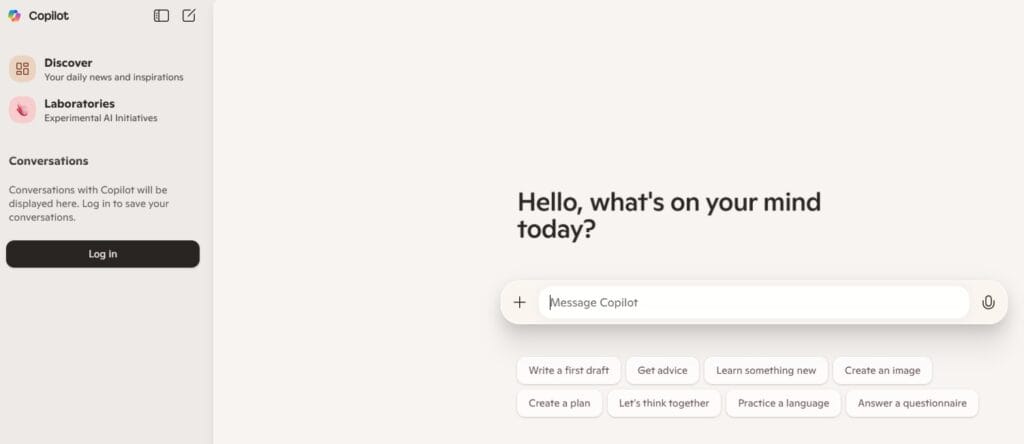
What is Copilot AI?
Copilot AI is an intelligent assistant powered by OpenAI’s GPT models, designed to streamline tasks through real-time suggestions, automation, and contextual insights. Initially launched as GitHub Copilot in 2021, it has expanded into a suite of tools embedded in Microsoft’s ecosystem, including:
- GitHub Copilot: AI pair programmer for code suggestions.
- Microsoft 365 Copilot: Drafts emails, analyzes data in Excel, and generates PowerPoint slides.
- Windows Copilot: System-wide AI assistant for task automation.
- Copilot Studio: Customizable AI agent builder for enterprises.
Built on OpenAI’s Codex and GPT-4 Turbo, Copilot AI processes natural language prompts to generate code, text, and workflows while adhering to user context and security protocols.
Historical Development: From Code to Ecosystem
Copilot AI’s journey reflects Microsoft’s vision of ubiquitous AI integration:
- 2021: GitHub Copilot debuts as a technical preview, trained on public code repositories.
- 2022: General release of GitHub Copilot with support for 15 programming languages.
- 2023: Launch of Microsoft 365 Copilot and Windows Copilot, expanding beyond coding.
- 2024: Introduction of Copilot Pro ($20/month) with priority GPT-4 access and Copilot Studio for custom AI agents.
- 2025: Integration with Azure AI Studio and Dynamics 365 for enterprise-grade automation.
Today, Copilot AI serves over 1.3 million GitHub developers and 400,000 Microsoft 365 enterprise users.
New Features and Technical Innovations
Copilot AI continually evolves with cutting-edge capabilities:
- Multimodal Support:
- Code with Images: Upload screenshots to generate code snippets (e.g., converting UI mockups to HTML/CSS).
- Voice Commands: Control Copilot via speech in Windows and Teams.
- Advanced Code Understanding:
- Codebrush: Fixes security vulnerabilities in real time using CodeQL analysis.
- Contextual Awareness: Leverages open files and IDE plugins to refine suggestions.
- Enterprise Solutions:
- Copilot Studio: Build custom AI agents using internal data (e.g., HR policies, sales scripts).
- Azure AI Integration: Deploy Copilot models on private cloud infrastructure for compliance.
- Productivity Enhancements:
- Auto-Complete for Docs: Generates technical documentation in Word based on code comments.
- Excel Insights: Analyzes spreadsheets to suggest visualizations and formulas.
How Copilot AI Works: A Technical Breakdown
- Input Processing:
- Users provide prompts via text, voice, or images.
- Copilot’s NLP engine parses intent and context (e.g., code language, document tone).
- Model Inference:
- Leverages OpenAI’s GPT-4 Turbo for creative tasks and Codex for coding.
- Cross-references organizational data (via Microsoft Graph) for personalized outputs.
- Output Generation:
- Delivers suggestions in real time (e.g., code completions, email drafts).
- Citations link to source materials (e.g., GitHub repos, SharePoint files).
- Feedback Loop:
- User corrections train domain-specific models via Azure Machine Learning.
What Can Copilot AI Do? Industry Applications
1. Software Development
- Code Generation: Auto-completes Python, JavaScript, and C# snippets.
- Debugging: Explains errors and suggests fixes via Codebrush.
2. Content Creation
- Drafting: Generates blog outlines, social posts, and press releases in Word.
- Design: Creates PowerPoint slides from text prompts using DALL-E 3 integration.
3. Data Analysis
- Excel Automation: Builds pivot tables and forecasts trends via natural language queries.
- Power BI Insights: Generates dashboards from raw datasets.
4. Enterprise Workflows
- HR Automation: Drafts job descriptions and answers employee queries via Copilot Studio bots.
- Sales Optimization: Analyzes CRM data to recommend client engagement strategies.
For example, Accenture reported a 40% reduction in coding time after adopting GitHub Copilot.
Advantages of Copilot AI
- Speed: Developers write code 55% faster with GitHub Copilot.
- Accuracy: GPT-4 Turbo reduces hallucinations by 25% compared to earlier models.
- Integration: Seamless compatibility with Microsoft 365, Azure, and Visual Studio.
- Security: Enterprise data remains encrypted and siloed from public AI training.
- Cost Savings: Reduces reliance on freelancers for repetitive tasks.
Copilot AI vs. Competitors
| Feature | Copilot AI | Amazon CodeWhisperer | ChatGPT Enterprise | Tabnine |
|---|---|---|---|---|
| Coding Support | 25+ languages, IDE plugins | 15 languages, AWS integration | Limited to ChatGPT-4 plugins | 20+ languages |
| Productivity Tools | Word, Excel, Teams integration | None | Third-party app connectors | Code-only focus |
| Customization | Copilot Studio for bespoke agents | Basic fine-tuning | Custom instructions | Team-specific codebase tuning |
| Pricing | 10–10–30/user/month | $19/user/month | $25/user/month | $15/user/month |
| Best For | Enterprises using Microsoft stack | AWS developers | Startups needing flexibility | Small dev teams |
Why Copilot Dominates:
- Ecosystem Synergy: Deep Office 365 integration unmatched by CodeWhisperer or Tabnine.
- Enterprise-Grade Security: Azure Private Link ensures compliance for regulated industries.
Limitations and Considerations
- Learning Curve: Advanced features like Copilot Studio require IT expertise.
- Cost: Premium tiers ($30/user/month) may strain small-business budgets.
- Code Licensing Risks: GitHub Copilot’s training on public repos raises IP concerns.
Future Outlook: AI as a Collaborative Partner
Microsoft plans to enhance Copilot AI with:
- 3D Code Generation: Visualize architectures in Azure DevOps.
- Emotion Recognition: Adjust communication tone based on sentiment analysis.
- Quantum Computing Integration: Solve optimization problems via Azure Quantum.
Conclusion: Transforming Workflows with Intelligent Assistance
Copilot AI redefines productivity by merging human creativity with AI efficiency. From automating code reviews to crafting boardroom presentations, it empowers professionals to focus on innovation rather than routine tasks. While challenges like cost and IP risks persist, its seamless integration and ethical AI frameworks position Copilot as a leader in the AI-driven future.



Leave a Reply